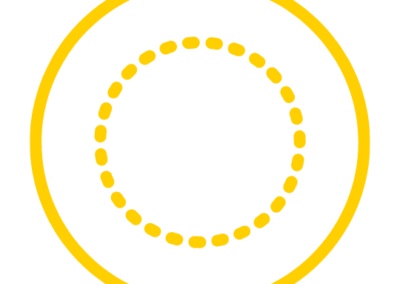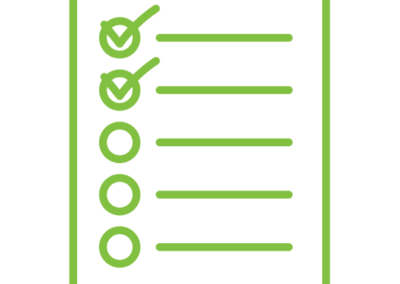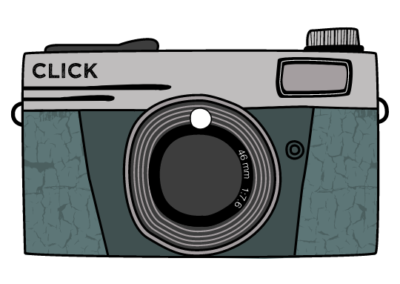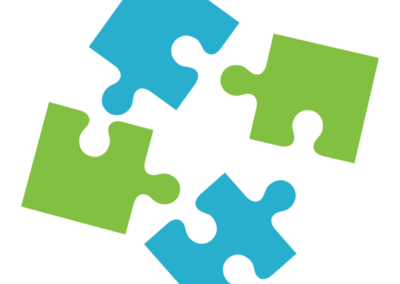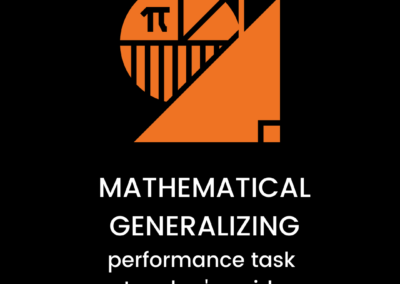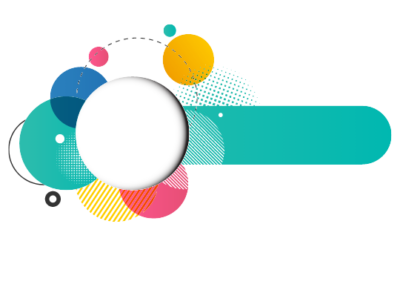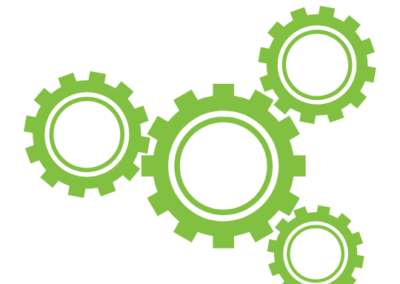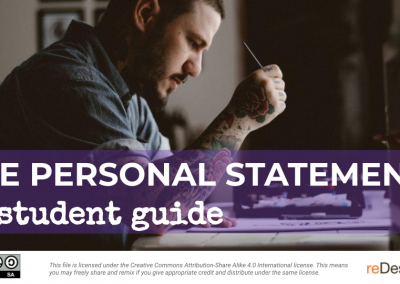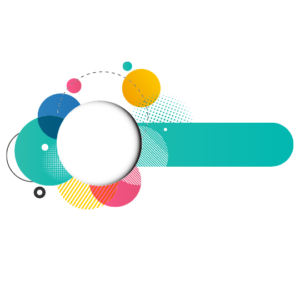
Description
The Infographic Performance Task Guide structures a process by which students create and share an infographic that takes a strong position and communicates data effectively.
Humans are visual creatures. For centuries, we have used images to communicate ideas and information. As our world continues to be shaped by technology, graphic communication has become more ubiquitous than ever before. Infographics are used in almost all professions, including the medical field, business, legal services, educational tools and services, news, and politics. Within these fields, infographics are used in various ways, including sales presentations, advertising campaigns, political propaganda, visual arguments, website design, presentations, and information reporting. By positioning students as designers, they discover firsthand the extensive number of decisions involved in the use and presentation of data and graphics to support a position. As a result, students not only become creators who exercise agency in their learning, they become more critical consumers of media.
Opportunities for Student Choice
Student choice can be encouraged in a number of ways. Students can choose the issue, and/or they can choose their position. They can also choose the resources they review, the data they will present, and/or the audience and places to post their infographic.
Authentic Task
Infographics are used in almost all professions, including the medical field, business, legal services, educational tools and services, news, and politics. They are also used within these fields in various ways, including for sales presentations, advertising, political propaganda, visual arguments, website design, presentations, and information reporting.
Opportunities for Exhibition to an Audience
Student choice can be encouraged in a number of ways. Students can choose the issue, and/or they can choose their position. They can also choose the resources they review, the data they will present, and/or the audience and places to post their infographic.
Grade Level Exemplars/Models
- https://s3.amazonaws.com/easel.ly/all_easels/117101/ReadingTimeline/imag…
- https://magic.piktochart.com/v/f42b44fe-1ff5-4357-86dc-263cba61860c
Grade Level Adaptations
- Represent mathematical data in three sample charts, including a bar chart, a line chart, and a pie chart.
- Develop a position on their topic based on the data available.
-
Choose from a wide range of visual representations of data.
-
Defend their visual choices based on the nature of the data and the main idea.
-
Create attractive representation of data.
-
Use larger data sets and multiple visuals.
-
Adjust the visual representation of their data and position to engage and attract different audiences.
-
Create memorable visual representations.
Formative Tasks